Password Resets using Okta
There are two ways you can your password. Either via the Okta Dashboard User Settings page, or using the Forgot Password method.
User Settings Method
- Navigate to your Settings Page
- Direct link - https://eid.eaton.com/enduser/settings
- Via Okta account settings
- eid.eaton.com.
- Click on your name in the upper right-hand corner and choose settings.
-
On the setting page enter your current password and new password twice. Then click "Change Password".
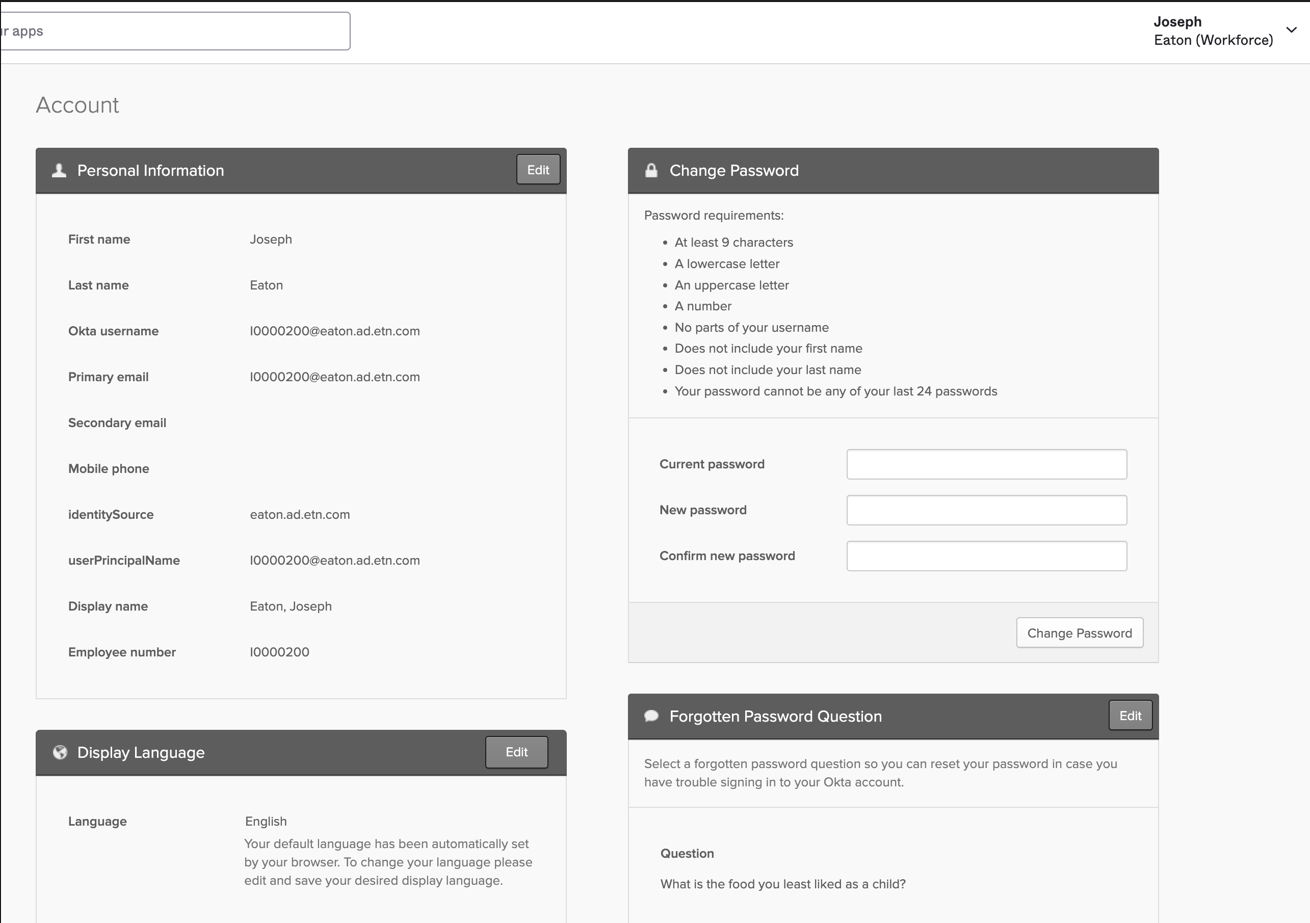
Forgot Password Method
- Navigate to the Forgot Password help link here https://eid.eaton.com/signin/forgot-password
- Your identity is verified using one of your enrolled MFA Factors Okta Verify, Google Authenticator, or an Email link and a Security Question and Answer.
- After your identity is verified you will be able to set your password.