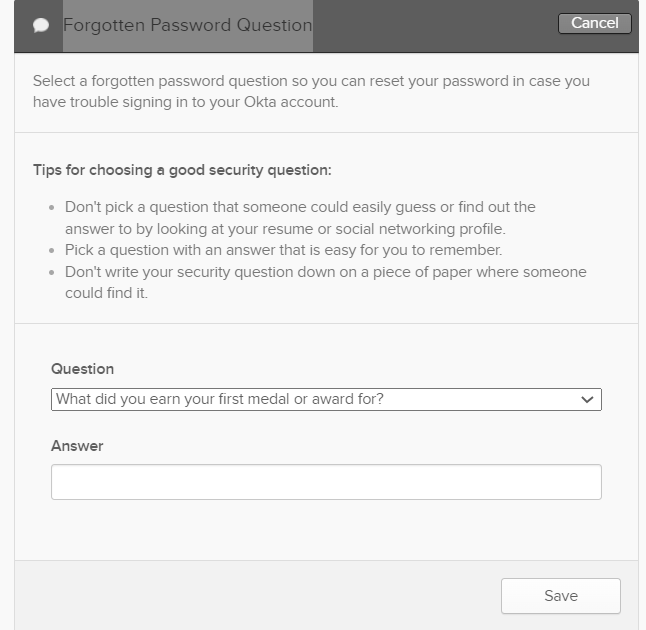Account Settings
You can change your Eaton Password and Okta MFA factors without helpdesk intervention.
Reset your Eaton Password
- Visit eid.eaton.com
- Follow the prompts to reset your password.
INFO
You will be prompted for MFA during your password reset. If you no longer have access to your MFA factors or Eaton Email you will need contact the GSC or Local IT for support.
For a more detailed guide on how to change your Eaton Password click here
Update your MFA Factors
- Head to eid.eaton.com
- At the top right-hand side of the page, click your name
- From the drop down click "Settings"
- Click "Edit Profile"
- Confirm your indentity by folloing the prompts.
- Find the "Security Methods" section and select which factor you'd like to change/remove/add
For a more detailed guide on how to change your MFA factors click here
Manage your Forgot Password Security
Your Forgot Password Security Question can be managed via the okta account settings page
-
Navigate to "Forgotten Password Question" section and the "Edit" button.

-
If prompted for the password, enter your windows/laptop password.
-
If prompted, Respond to the MFA (multi-factor) challenge.
-
Select the security question of your choice, enter an answer, and finally click on save.